Laptops have become an indispensable part of our daily lives. With the increase in mobility, travel, and outdoor work, there is a need for practical solutions to charge devices without relying on traditional electricity. Power bank charging is one of the best technological innovations, combining convenience and flexibility. However, despite the simplicity of the concept, there are important factors to consider to ensure the best and safest way to charge your laptop. In this article, we provide you with a comprehensive guide to everything you need to know about charging your laptop with a power bank, from how to choose one to the recommended tools.
How to charge a laptop using a power bank
Laptops have become increasingly versatile, and relying on them for various tasks, studies, and travel has become an unavoidable necessity. Therefore, the need for practical energy solutions has emerged. Charging your laptop with a power bank is one of the most prominent of these solutions. Not only does it provide an alternative means of power during power outages, it also ensures ease of mobility and uninterrupted work.
Why do some people need to charge their laptop with a power bank?
Relying on a constant power supply is no longer sufficient. Some users work long hours outside their homes or offices, while others travel long distances without a reliable power source. Charging your laptop with a power bank meets a real and pressing need.
Read more: Learn the best way to use a wireless power bank to charge your devices efficiently.
When is it necessary to use a power bank?
- Long distance travel.
- Being in remote or foreign locations.
- Attending meetings outside the workplace.
- Dealing with power outages.
- In all these cases, it is essential to adopt the best method for charging your laptop, which ensures fast and safe charging without the need for a direct socket.
Steps to charge your laptop from a power bank safely
- Check the power bank's capacity compatibility with your device, especially if you use devices with high charging capacity, which is one of the main reasons why your laptop won't charge.
- Use the original or manufacturer-recommended Type-C PD cable. An improper cable may delay or prevent charging.
- Disconnect the charger after the battery is fully charged to maintain device safety and reduce stress on the power bank.
- Choose devices that support smart charging, such as the Baseus Blade 2 or the Baseus 30000mAh 65W, as they are among the best power banks for laptops.
Charging your laptop with a power bank is a practical and effective solution for all users. However, the success of this method depends on understanding the exact specifications of both the device and the charger. Therefore, it's always recommended to rely on high-quality products like those offered by Al-Dahmani Communications Store , where you'll find a distinguished selection of the best power banks for laptops and more, with a guarantee of authenticity and expert customer service.
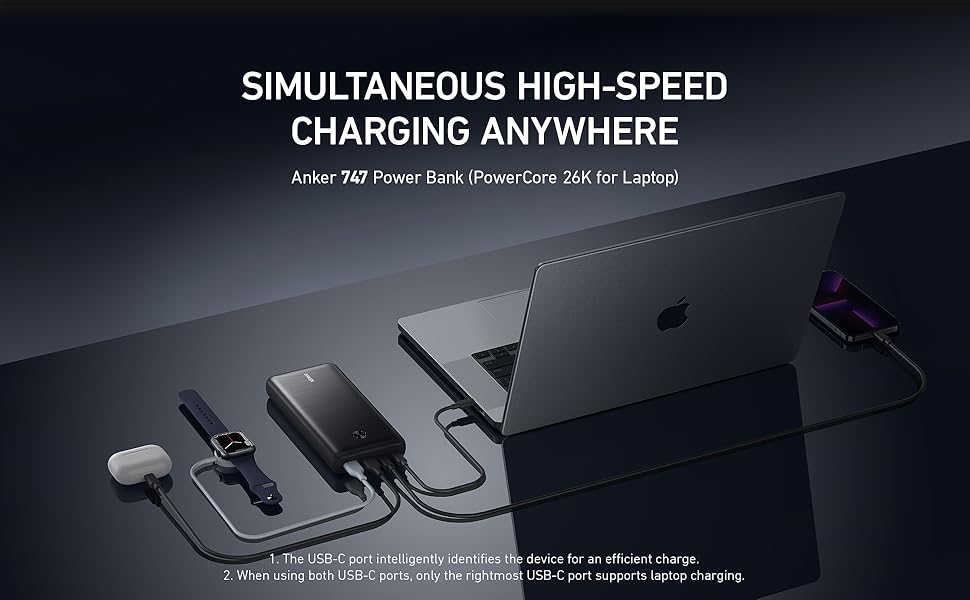
The best way to charge a laptop using a power bank
Finding the best way to charge a laptop has become essential for modern device users, especially given the heavy reliance on mobile work or constant commuting between meetings and travel. Charging a laptop with a power bank has emerged as one of the most suitable technical and practical solutions.
1. Use a high-capacity power bank.
The first step toward the best way to charge your laptop starts with choosing a power bank with at least 45 watts. The higher the capacity, the shorter the charging time and the more stable the device's performance. One of the most prominent options is the Baseus BS-30KP365, with a capacity of 30,000 mAh and a power output of 65 watts, making it one of the best laptop power banks on the market. This device not only provides high power, but also protects your device from any electrical problems that could be a cause of your laptop not charging.
2. Proper connections between the power bank and the laptop
Even if you choose the best power bank for your laptop, the type of connection remains an important factor. Using a Type-C Power Delivery cable is currently the best option. This type supports high charging speeds and stable power flow, which minimizes the time it takes to charge your laptop. If your device does not support a USB-C port, you can use a reliable adapter that supports fast connection technologies. Mismatched connections can lead to one of the most common reasons for a laptop not charging: the power output from the power bank does not match the voltage required by the laptop.
Read more: Your comprehensive guide to USB connector types and their different uses.
Avoid common shipping mistakes
Even if you have a high-quality device, some misconceptions can hinder or render ineffective the way your laptop charges with a power bank. Here are the most common mistakes to avoid:
- Not using an original cable: Unsecured commercial cables do not support fast or safe charging.
- Ignoring safety instructions: Failure to read the instruction manual or ignoring warning indicators may result in the device overheating.
- Using a power bank with less than the required capacity: One of the most common reasons for a laptop not charging is the weak electrical capacity output from the power bank.
- Avoiding these mistakes will ensure you get the most out of the best way to charge your laptop without damaging your device or reducing battery efficiency.
Choosing the best way to charge your laptop isn't just about having a powerful power bank. It also involves understanding how to connect it securely, minimizing charging time, and avoiding the reasons your laptop won't charge that can result from neglecting technical details. To achieve the highest possible performance and ensure your device's protection, it's essential to rely on reliable and proven devices like those available at Al Dahmani Communications Store , which offers you multiple options, high quality, an official warranty, and after-sales service that deserves your trust.
How long does it take to charge a laptop using a power bank?
Controlling the charging time of your laptop is a crucial factor in determining the efficiency and safety of charging your laptop with a power bank. Not all devices and power banks offer the same speed or efficiency. This requires a thorough understanding of the factors involved, as well as choosing the best laptop power bank suitable for your usage.
Factors affecting charging speed
1. Power bank capacity (mAh)
The larger the power bank's capacity, the more power it can charge your laptop multiple times. However, this doesn't necessarily mean a shorter charging time, as capacity determines the amount of energy stored, not the speed at which it flows.
2. Charging capacity (Watt)
Capacity is the deciding factor in how quickly you charge your laptop with a power bank. For example, using a 65W power bank like the Baseus BS-30KP365 ensures faster charging compared to a 22.5W power bank like the Baseus Pépao Pro, making it one of the best laptop power banks on the market.
3. Device consumption during use
If you use your laptop while charging, this will directly affect its charging time. In some cases, the device may consume power at the same rate as its flow, which is one of the reasons why your laptop may not charge, or at least cause noticeable slow charging.
Charging speed is related to the causes of malfunctions.
You may sometimes experience slow or stopped charging despite using a high-quality power bank. Here are some reasons why your laptop may not be charging:
- Cable incompatibility.
- Charging port problems.
- Operating system power settings: All of these factors slow down or stop the laptop's charging process using the power bank, making the user mistakenly assume that the problem is with the power bank itself.
Knowing how long it takes to charge your laptop isn't just a number; it's an important indicator of charging quality and device performance. To ensure fast and safe charging, choose products with high capacity and appropriate capacity. All these specifications and more are available at Al-Dahmani Communications, which offers a distinguished selection of the best laptop power banks, guaranteed authenticity and expert technical support, for an ideal charging experience that meets your daily needs.

Best Power Bank for Laptops: How to Choose Based on Device Type
Choosing the best power bank for a laptop isn't random. It should be based on the device's specifications, daily usage, and the required charging speed. Each laptop has its own specific power requirements, which determine the success of charging your laptop with a power bank.
Basic criteria for choosing a power bank according to the type of device
- Device power: Some laptops consume a lot of power (such as design or programming devices), so you need a power bank with a capacity of at least 60-65 watts . For lighter devices, such as writing or browsing devices, 30-45 watts is sufficient.
- Charging port type: If your laptop supports USB-C PD, charging your laptop with a power bank will be straightforward and quick. If your laptop has a proprietary charging port (such as DC or MagSafe), you'll need a compatible adapter.
- Required laptop charging time: If you use your laptop for extended periods, choose a power bank with a high capacity, such as 30,000 mAh. If you only need it to top up the battery during short commutes, 10,000–20,000 mAh is sufficient.
Read more: The best types of car battery chargers from the Dahmani Communications range.
Examples of the best power banks for laptops by device type
- MacBook Pro and other powerful devices: They need high charging capacity, so charging your laptop with a power bank using the Baseus BS-30KP365 (65W) is ideal. It provides fast charging and effectively reduces the laptop charging time.
- Mid-range Dell XPS and HP Elitebooks: The best here is the Baseus Blade 2 (65W), which is light, fast, and offers the best way to charge your laptop for everyday tasks and on-the-go, balancing performance with reducing the reasons your laptop won't charge.
- Lightweight ASUS and Acer devices: The Baseus Pépao Pro (22.5W) is reliable, practical, and easy to carry, suitable for light use, but it may take longer to charge your laptop compared to other models, making it only suitable for specific groups.
Choosing the best laptop power bank depends on your understanding of your device's requirements, the type of usage it requires, and your desire to minimize the time it takes to charge your laptop without exposing it to any risks. At Al Dahmani Communications , you'll find a wide range of smart charging solutions that provide the best way to charge your laptop safely and efficiently.
Tips for maintaining the battery when charging your laptop
When charging your laptop with a power bank, it's important to follow proper practices to preserve battery life and device efficiency. Following a few simple instructions will ensure you're using the best way to charge your laptop without compromising performance or experiencing charging issues.
- Disconnect the power bank as soon as the battery is full to avoid overcharging, which is one of the main reasons why your laptop won't charge later.
- Make sure to unplug your laptop after fully charging to reduce stress on the battery and extend its life.
- Always use original and certified cables, as poor cables may fail to properly charge your laptop using a power bank.
- Monitor the device's temperature while charging, as excessive heat affects performance and increases the laptop's charging time.
- Do not use a power bank with less power than required, as this is one of the main reasons why your laptop will not charge.
- Keep the charging ports clean and ensure there is no dust or debris that might impede charging your laptop.
- Minimize laptop use while charging to reduce laptop charging time and achieve optimal energy efficiency.
Ultimately, understanding how to charge your laptop with a power bank gives you greater flexibility in using your device efficiently, especially while on the go or in places where there is no direct power source. Choosing a suitable laptop power bank, with high-quality cables, ensures fast and safe charging without interruptions or sudden problems. Don't forget that many charging malfunctions can be avoided simply by choosing the right product. With Al Dahmani Communications Store , you get reliable options from global brands, with an official warranty and distinguished customer service, for a comfortable and safe user experience by all standards.

