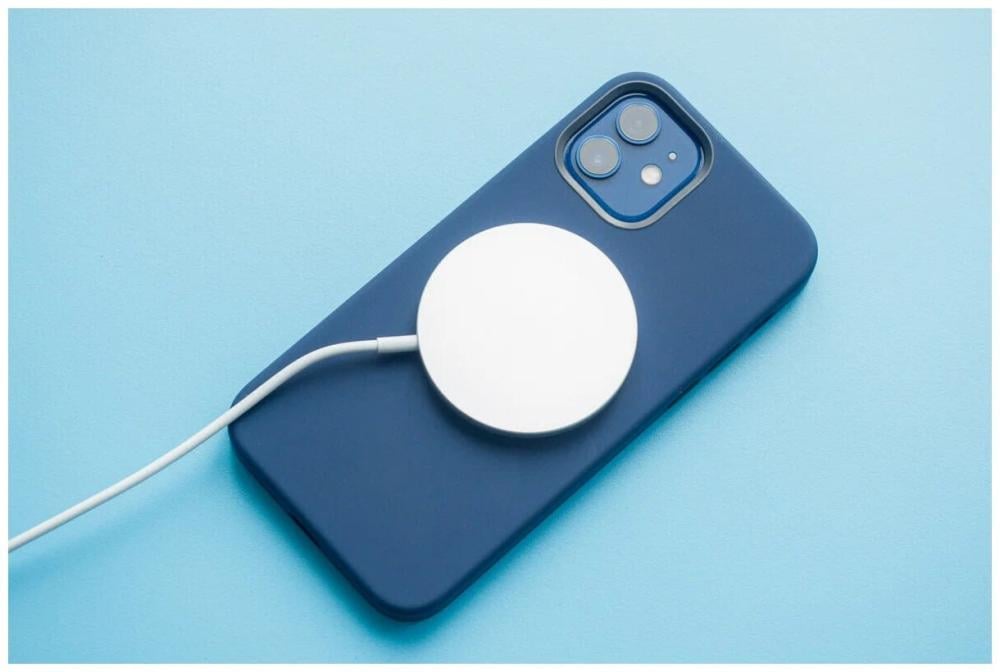Many iPhone users are looking for the best iPhone chargers that guarantee fast and safe charging without affecting battery life. With the advancement of charging technologies, it has become essential to choose the right charger that supports Power Delivery (PD) and MagSafe technologies for optimal performance. But, how do you know the best way to charge your iPhone battery without damaging it? And what is the best time to charge your iPhone to maintain battery efficiency for the longest possible period? In this article, we review the best iPhone chargers available at Al Dahmani Communications Store, offer important tips for maintaining your device's battery, and provide a way to accurately determine your iPhone's battery percentage to ensure optimal performance.
How to choose the best types of chargers for iPhone?
Choosing the best iPhone charger is essential for preserving battery life and ensuring fast and safe charging. There are many chargers available on the market, but not all of them deliver the desired performance. It's important to know the best way to charge your iPhone battery properly, as well as the best time to charge your iPhone to ensure the battery lasts as long as possible. Choosing the best portable iPhone charger also contributes to a reliable charging experience on the go.
1. Charger compatibility with your iPhone version.
When searching for the best iPhone chargers, it's important to ensure the charger is compatible with your phone. For example, iPhone 8 and later support Power Delivery (PD), while older models rely on traditional chargers with lower capacities. Choosing the best compatible iPhone portable charger helps you achieve the best way to charge your iPhone battery without causing overheating or damaging the battery cells.
2. Charger power and charging speed
If you're looking for the best iPhone chargers that guarantee fast charging, you should choose one with a power output of at least 20 watts. For example, a 20-watt wall charger from Apple can charge your phone to 50% in just 30 minutes.
3. Support PD or MagSafe technology
If you prefer fast wired charging, the best chargers are those that support PD technology, such as the Anker PowerCore 733 10,000 mAh Portable Battery, which functions as a power bank and wall charger at the same time. If you're looking for a wireless charger, the best iPhone chargers are those that support MagSafe technology, which provides safe and consistent charging for iPhone 12 and later.
4. Quality of the cable used
For the best way to charge your iPhone battery, you must use Apple-certified (MFi-certified) cables to prevent overheating or damage to the phone's internal components. It is preferable to use strong cables such as the Lightning to USB-C cable to ensure fast and efficient charging.
If you want the best way to charge your iPhone battery and maintain its performance for the longest possible time, be sure to choose the best iPhone chargers that support PD or MagSafe, and avoid uncertified chargers. You can find the best portable iPhone chargers and high-quality wall chargers at Al Dahmani Communications Store .

What is the best way to charge an iPhone battery without damaging it?
Maintaining battery life is one of the most important concerns for iPhone users. Following the best method for charging your iPhone battery can extend its lifespan and maintain its efficiency. Using the best types of iPhone chargers and avoiding some bad charging habits can help improve the device's performance and reduce energy consumption.
1. Use certified, high-quality chargers.
To ensure the best charging for your phone's battery, you should use the best iPhone chargers approved by Apple or trusted companies that support Power Delivery (PD) technology. Non-original chargers can damage the battery over time and affect charging speed and efficiency.
2. Avoid using the phone while charging.
If you're looking for the best way to charge your iPhone battery without affecting its performance, it's best to avoid using your phone while charging. Running heavy applications, such as games, while charging increases the device's temperature, which can affect battery efficiency.
Read more: Anker's Best Bluetooth Headphones Buying Guide from Al Dahmani Communications
3. Do not leave the phone connected to the charger overnight.
A common mistake is leaving your phone charging overnight, which can wear down the battery in the long run. Instead, use the best iPhone chargers that support automatic charging pauses or charge your phone for short periods during the day.
By following these tips, you can keep your iPhone battery in excellent condition for as long as possible and avoid any problems that could affect its performance. If you're looking for the best iPhone chargers, visit Al Dahmani Communications Store to get original chargers that guarantee fast and safe charging.
The best time to charge your iPhone to ensure longer battery life.
With smartphones becoming increasingly reliant on daily use, users are searching for the best way to charge their iPhone battery without compromising its lifespan. There are many bad habits that can harm the battery, so it's important to know the best time to charge your iPhone to maintain its performance for as long as possible. Using the best, certified iPhone chargers can also help improve charging efficiency and protect your battery from damage.
1. When is the best time to charge your iPhone?
If you want to preserve the life of your iPhone battery for the longest period, the best time to charge your iPhone is when the battery percentage drops to 20-30%, and stop charging at 80-90%. This method reduces the number of charging cycles, which helps maintain the battery's efficiency in the long term. The charging method also varies depending on the phone model, as follows:
- iPhone 15 and earlier models support charging at up to 28W from 0% to 50%, then battery consumption decreases to 20W after exceeding 50%.
- The iPhone 16 supports higher-power charging, capable of receiving 25 to 35 watts at up to 50%, after which the battery consumption gradually decreases.
- As the charge level increases towards 100%, the device's ability to receive power decreases, which helps reduce battery consumption and protect it from overheating.
2. Why should you avoid charging your iPhone to 100%?
While charging your phone to 100% may seem normal, this can cause stress on the battery in the long run. Instead, it's best to charge your phone to 80-90% and then disconnect it from the charger. According to Apple's recommendations, constantly charging your battery to full capacity can wear it out more quickly. Therefore, it's best to rely on partial charging instead of full charging.
Read more: How to keep your iPhone battery life longer?
3. Is charging overnight harmful to the battery?
Charging overnight is a bad habit that can affect battery life, as it results in a continuous flow of power even after the battery reaches 100%. The best solution is to use the best iPhone chargers that support the automatic charging stop feature when the battery is full.
4. How to charge your iPhone on the go without affecting the battery?
If you're on the go and need to charge your phone while traveling, it's best to use the best iPhone portable charger that supports fast charging and protects the battery from damage. One of the best options available at Al Dahmani Communications is the Anker PowerCore 733 10,000 mAh Portable Battery.
Knowing the best time to charge your iPhone and following proper charging habits will prolong battery life and maintain its efficiency. It's best to charge at 20-30% and stop charging at 80-90% to reduce battery consumption. Avoid frequent full charging or charging during the night. Using the best types of certified iPhone chargers, such as those that support PD, ensures fast and safe charging. To get original chargers that protect your device's battery, you can visit Al Dahmani Communications Store .

How to accurately know the battery percentage of the iPhone
iPhone users need to constantly monitor their battery life to determine the best time to charge their iPhone and avoid sudden battery drain. Apple provides several methods to help users accurately determine their iPhone's battery percentage, whether through device settings or using third-party apps. Using the best iPhone chargers helps maintain optimal battery life throughout the day, ensuring consistent performance and longer battery life.
1. Display battery percentage in the status bar
The easiest way to check your iPhone's battery percentage is to enable the percentage option in the status bar. This feature is available directly on some iPhones, while on newer models (without a Home button), you need to use Control Center.
2. Use battery settings to see the charge percentage.
Apple provides a special section in Settings that allows you to monitor battery performance and determine the best way to charge your iPhone battery.
- Go to Settings > Battery.
- You'll find a graph showing your battery consumption and charge level over the past 24 hours.
- You can find the exact charging level to know the best time to charge your iPhone without damaging the battery.
3. Use the battery widget to accurately display the percentage.
- If you want to keep track of your battery percentage without having to open Settings, you can add a battery widget to your home screen.
- Long press on the Home screen until the icons start to wiggle.
- Click the + button in the upper left corner.
- Find Battery, then select the widget that displays the percentage.
- Click Add Widget, then Done to save your changes.
4. Knowing the battery percentage when using the best portable charger for iPhone
If you're using the best portable iPhone charger on the go, it's important to check the battery percentage before charging your phone. Some smart chargers feature digital indicators that display the actual charge level of your phone and power bank.
5. Use external applications to check the battery percentage and analyze its performance.
There are specialized apps that provide accurate battery information, including how to check your iPhone's battery percentage and overall health.
- Battery Life – Check runtimes: Helps you monitor battery health and provides tips on the best way to charge your iPhone battery.
- CoconutBattery: Provides comprehensive analytics on battery performance and charging cycles.
Whether you're looking for the best iPhone chargers or want to know how to charge your iPhone battery, choosing the right charger and proper charging habits can make a huge difference in your battery's performance. Don't forget to check the best time to charge your iPhone and avoid overcharging to preserve battery life. You can also use the iPhone battery percentage method through settings or specialized applications to accurately monitor battery performance. To ensure you get original chargers that support fast charging and maintain your device, you can visit Al-Dahmani Communications Store and choose certified products that suit your needs.