Knowing which apps are draining your battery is the first step to maintaining your phone's performance and battery stability. Many smartphone users experience a rapid decline in battery life, even with moderate device use. This problem is often linked to apps running in the background or unoptimized settings that drain power for no apparent reason. In this practical guide, we help you implement solutions in simple steps, revealing the reason for your battery draining without use, and providing effective ways to precisely stop battery-draining apps to improve your daily usage experience.
How to know which apps are consuming your phone's battery
Managing battery consumption is a top priority for every user looking for reliable smartphone performance throughout the day. Knowing which apps are consuming your battery is a crucial step to understanding app behavior and dealing with power drain in a practical way. If you notice your battery charge dropping rapidly, even without heavy use, it may be time to discover what's going on behind the scenes in your device.
Why should you monitor battery consumption?
Controlling battery consumption begins with understanding which apps are draining your battery to reduce unnecessary power consumption. Some apps continue to run in the background, draining your battery imperceptibly. By regularly monitoring performance, it becomes easier to stop battery-hungry apps before they cause bigger problems. This step also helps limit the amount of time your battery drains without use.
How to access battery settings on Android and iPhone
1. On Android
- Go to "Settings"
- Then select "Battery"
- Then select "Battery Usage".
- You'll see a list of apps ranked by their power consumption, which is a straightforward way to easily identify which apps are consuming your battery.
2. On iPhone
- Go to "Settings"
- Select "Battery"
- It shows you detailed information, including the percentage of battery consumption for each app and when it was used. This data also helps you understand why your battery is running out without use by tracking background consumption.
Read more: Does airplane mode speed up charging or harm your phone?
The most popular battery draining apps
When using any power consumption monitoring tool, you often find that the following apps are the main culprits:
- TikTok
- Snapchat
- Google Maps
These apps consume a large percentage of battery due to constant updates, background operation, and interaction with the Internet, so it is necessary to consider temporarily disabling battery-consuming apps if they are not in use.
Analyze energy consumption using system tools
Tools like Battery Usage and Battery Health give you a comprehensive overview of your battery's performance. You can use this method to identify which apps are draining your battery by analyzing their time-lapse behavior. The tools also show if background apps are the cause, helping you pinpoint which apps are running in the background.
Finding out the reasons for your phone's daily battery drain is no longer a difficult task. By applying this method to identify the apps that consume your battery, you can fully control your device's performance and reduce problems caused by constantly running apps. Don't forget that regular battery maintenance begins with understanding and analysis, which is one of the core values we believe in at Al-Dahmani Communications Store , as we care about providing smart solutions for smartphone users and everything related to them.
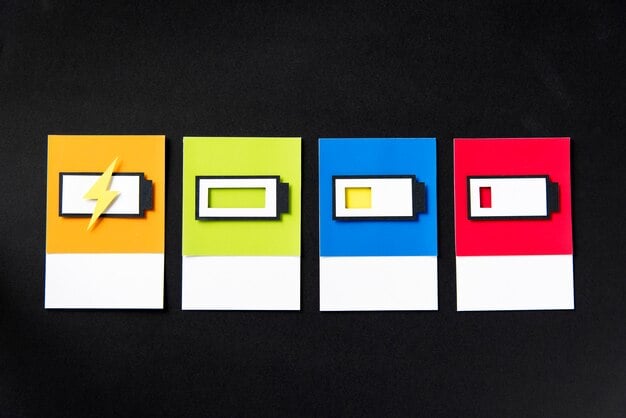
Automatically stop battery-consuming apps
Controlling apps that run without real need is an effective step toward improving your device's daily performance. By identifying the apps that consume your battery, you'll be able to detect apps that drain your battery in the background. This is where stopping them automatically comes in, reducing stress on the system and extending battery life.
1. System settings to stop applications
Android allows you to go into Settings and use the feature of automatically stopping battery-draining apps after a period of inactivity. This method relies on the phone identifying apps that are not used frequently and automatically stopping them to save power. On iPhones, through the "Background App Refresh" settings, users can disable it entirely or specify which apps are allowed to do so. This step plays a significant role in reducing the cause of battery drain without use, especially with apps that remain active without the user's knowledge.
Read more: Features of smart watches for children and the best types on the market
2. Use third-party applications for power management
Among the effective applications that make it easy to know which applications are consuming the battery and help in managing it:
- Greenify: Freezes inactive apps and prevents them from running in the background without your permission.
- BatteryGuru: Provides accurate data on how to identify apps running in the background and helps adjust charging behavior and analyze consumption.
These tools effectively help stop battery-consuming apps automatically, based on your daily usage pattern.
3. Schedule app shutdown times
Some apps offer a smart feature that schedules apps to shut down during specific periods, such as during sleep or work hours. This reduces the cause of unused battery life and prevents excessive background consumption. Users can combine these schedules with steps to identify battery-consuming apps to achieve maximum efficiency.
Achieving a balance between high performance and energy efficiency begins with simple steps, the most important of which is identifying which apps are consuming your battery and taking practical steps such as automatically stopping them. These practices reduce battery drain and maintain your phone's efficiency for as long as possible. Are you looking for a smartphone with a powerful battery or original accessories that help improve performance? Shop now at Al Dahmani Communications and enjoy a wide selection of smartphones, accessories, and car batteries at competitive prices and reliable service.
The reason for the battery running out without clear use
Many users notice that their battery level drops rapidly, even when their phone isn't actively being used. This behavior indicates that there are unseen factors affecting battery performance. It can be easily addressed by implementing a method to identify the apps that are consuming the battery and analyzing what's going on behind the scenes.
1. Applications running in the background
One of the most common causes of battery drain without use is that some apps remain active in the background without the user's knowledge. These apps use the processor and data and consume power even when they are not open. Relying on a method to identify the apps that consume your battery gives you the ability to accurately identify and control these apps, which protects your battery from repeated drains.
2. Automatic updates and synchronization
Smartphones typically update apps automatically or sync data with cloud accounts like Google and iCloud. This inconspicuous activity is a major cause of battery drain without use, especially if it's enabled for all apps. Disable automatic updates for apps that don't need constant updating and set sync times, which reduces the strain on the battery.
Read more: How to change your Apple Watch band and choose the right size.
3. Too many app notifications
Unnecessary notifications send frequent alerts, use data and network connectivity, which leads to constant power drain. By adjusting your phone's notification settings, you can reduce the number of active alerts, which is part of a strategy to stop apps that indirectly consume your battery. Since some apps remain active in the background to send their notifications, knowing which apps are running in the background becomes essential. This helps you identify apps whose notifications should be disabled to reduce the cause of battery drain without use.
Understanding the hidden causes of battery drain begins with a deep dive into settings and monitoring active apps. By identifying which apps are draining your battery, you can analyze and control app behavior professionally. Don't ignore app notifications, and don't let automatic updates and syncing affect your device's performance. Do you need a new phone with a powerful battery or original accessories to boost your device's efficiency? Discover the latest smartphone offers at Al Dahmani Telecom Store and enjoy high-quality, reliable service.

Tips to reduce battery consumption on your mobile phone
A good battery life depends not only on its capacity, but also on how you use your phone and adjust the settings to suit your needs. By making a few simple adjustments, you can achieve a significant difference in performance, especially when you follow the method of identifying the applications that consume the battery and understanding how they operate in the background.
1. Optimize screen and sound settings
The screen consumes a significant amount of power, and increasing brightness significantly increases consumption. Reduce screen brightness and enable night mode, especially on OLED screens. This step not only reduces consumption but also makes it easier to identify the applications that consume the battery related to the display settings. Reducing the volume and vibration levels plays an effective role in reducing power consumption, a point that users often overlook when trying to stop battery-consuming applications.
Read more: Learn how to use a wireless power bank to charge your devices efficiently.
2. Turn off automatic synchronization
Apps constantly sync their data with cloud services, resulting in unnoticeable power consumption. This process is one of the most common reasons for battery drain without use. Therefore, it is recommended to disable automatic syncing for apps that do not need constant updating. Cancelling or scheduling syncing helps identify which apps are consuming your battery and also reduces the number of apps that remain active in the background.
3. Use night mode
Night mode not only helps reduce eye strain, but it's also an effective battery-saving tool, especially on devices with OLED screens. By activating this feature in the settings, you can notice an improvement in overall battery performance. When using the method to identify battery-consuming apps, you'll notice that screen consumption varies significantly when Night mode is enabled, making it an easy and straightforward solution.
Battery performance isn't just about the power of your device or the number of apps, it's also about how smartly you use resources. By following the method of identifying battery-consuming apps, analyzing app behavior, and adjusting settings, you can enjoy a device that lasts longer and operates more efficiently. Don't forget that simple solutions such as activating night mode, disabling sync, and monitoring background apps can make a huge difference in your daily experience. To take full advantage of these tips, you can buy the latest smartphones, original accessories, and car batteries from Al-Dahmani Communications Store , with a guarantee of quality and outstanding service.

