The iPhone battery is a key component that affects the phone's performance and smooth daily use. Over time, the battery may begin to lose efficiency, leading to rapid battery drain and deterioration in device performance. But when should you replace your iPhone battery ? And how can you preserve the life of your iPhone battery for as long as possible? In this article, we'll explore the signs that indicate the need to replace your iPhone battery, the most important reasons for iPhone battery draining quickly, and the best tips to help you increase your iPhone's battery life and maintain its performance for as long as possible.
When should you replace your iPhone battery?
Knowing when to replace your iPhone battery is essential for maintaining smooth and efficient operation. Over time, the battery begins to lose its ability to hold a charge, leading to decreased performance and increased need for charging. Therefore, it's essential to monitor your battery's health and recognize the signs that indicate it's time to replace your iPhone battery before it impacts your daily use.
1. The effect of a damaged battery on the device's performance
When the battery gets weak, iOS automatically starts reducing power consumption to preserve its lifespan, which leads to a slowdown in the overall performance of the phone. Some of the negative effects you may notice include:
- Slower opening of apps and navigating through menus, where interacting with the phone becomes less smooth than usual.
- Problems running the camera and heavy applications, due to insufficient power.
- Charging instability, where the battery drains quickly even after being fully charged, increases the risk of iPhone battery draining quickly.
- Phone freezes when battery drops to 20% or less.
- Therefore, maintaining the life of your iPhone battery requires replacing it as soon as you notice these symptoms to avoid significantly deteriorating the device's performance.
3. The difference between battery replacement and other maintenance
Some may think that poor performance or rapid battery drain is due to software issues, but the main difference between an iPhone battery replacement and software maintenance is:
- Software issues: These can be resolved by updating the iOS system, performing a factory reset, or managing apps running in the background, which helps increase the iPhone's battery percentage and improve its efficiency.
- Battery issues: If the battery is old or damaged, no software solutions will help, and replacing the iPhone battery will be the only solution to restore the phone's normal performance.
Knowing when to replace your iPhone battery is essential to maintaining the device's performance and efficiency. If you notice reduced battery life, slow performance, or sudden shutdowns, it may be time to replace your iPhone battery to ensure it continues to operate smoothly. For the best iPhone accessories that help preserve your iPhone's battery life, you can visit Al Dahmani Communications Store , where you will find a variety of original accessories that enhance your phone experience.

Signs that your iPhone battery needs to be replaced
Over time, your iPhone battery begins to lose efficiency, which can affect your phone's performance and responsiveness. But when should you replace your iPhone battery ? There are some signs that indicate it needs to be replaced to ensure your device continues to operate efficiently. If you want to preserve your iPhone's battery life and avoid performance issues, it's important to monitor the following symptoms:
1. Battery percentage is dropping rapidly
One of the most common reasons for an iPhone battery to drain quickly is that the charge drains at an abnormal rate, even when the phone isn't being used heavily. If you notice that the battery drains after just a few hours of fully charging, it may be time to replace your iPhone battery.
2. Sudden shutdown of the phone
If your phone suddenly shuts down despite having some remaining battery, this is a clear sign of battery deterioration. This problem occurs when the battery fails to provide the power needed to operate the device, affecting its stability and performance. Therefore, it is important to know when to replace your iPhone battery to avoid these problems and ensure the device operates efficiently.
Read more: Discover how to install a mobile phone holder in the car
3. Slow phone performance and reduced responsiveness
When the battery is weak, iOS automatically reduces power consumption, resulting in slower app launch and command execution. If you notice a lag in your device's response when opening apps or navigating through menus, the cause may be an old battery. This may make you wonder when to replace your iPhone battery to ensure fast performance and improve device efficiency.
4. The phone gets hot during use or charging.
One of the reasons your iPhone battery may drain quickly is its temperature rising while charging or running apps, indicating that the battery is no longer working efficiently. Repeated overheating can affect the phone's internal components, so replacing the battery may be necessary in this case.
5. Reduced charging efficiency and increased charging time.
If your phone takes longer to reach 100% charge, or if you notice that the battery drains quickly even after a full charge, this could be a sign that the battery has lost a significant portion of its capacity. Therefore, it is important to determine when to replace your iPhone battery to maintain the device's performance and avoid persistent charging problems.
If you're wondering when to replace your iPhone battery , the signs above will help you make the right decision. When you notice a decline in battery efficiency, it's best to seek reliable solutions and replace it with an original battery to ensure optimal performance. To enhance your phone experience, you can visit Al Dahmani Communications Store to explore a range of original accessories.
Reasons for iPhone battery draining quickly
Many users face the problem of their iPhone battery draining quickly, which impacts their daily usage experience. But when should you replace your iPhone battery if you notice that the charge is draining quickly? To understand this, you must understand the factors that cause the battery to drain faster than usual. Here are some of the main reasons that affect battery life and lead to its depletion.
1. Running applications in the background
One of the most common reasons your iPhone battery drains quickly is apps running in the background. Even when you're not using your phone, some apps may continue to run and consume power, such as social media apps, location services, and constant email updates.
Read more: Anker's Best Bluetooth Headphones Buying Guide from Al Dahmani Communications
2. Use high screen brightness
Screen brightness is one of the primary factors that lead to rapid battery drain. The higher the brightness, the more power is consumed, which affects battery efficiency over time. Therefore , when should you replace your iPhone battery ? If you use high brightness for extended periods and find that the battery drains quickly even after reducing the brightness, the cause may be a weak battery.
3. Battery efficiency decreases over time.
Over time, the battery loses its ability to hold a charge, leading to the need to charge it more frequently throughout the day. Each battery has a limited charging cycle, and typically after 500 full charging cycles, the battery begins to lose its efficiency. If you find yourself needing to charge your phone more than two or three times a day, it may be time to replace your iPhone battery.
There are many reasons why your iPhone battery can drain quickly. If you experience this problem frequently, it's important to know when to replace your iPhone battery to maintain optimal device performance. You can also preserve your iPhone battery life by reducing power consumption and adopting proper charging habits. You can also visit Al Dahmani Communications Store to get the best accessories that help enhance your iPhone experience.
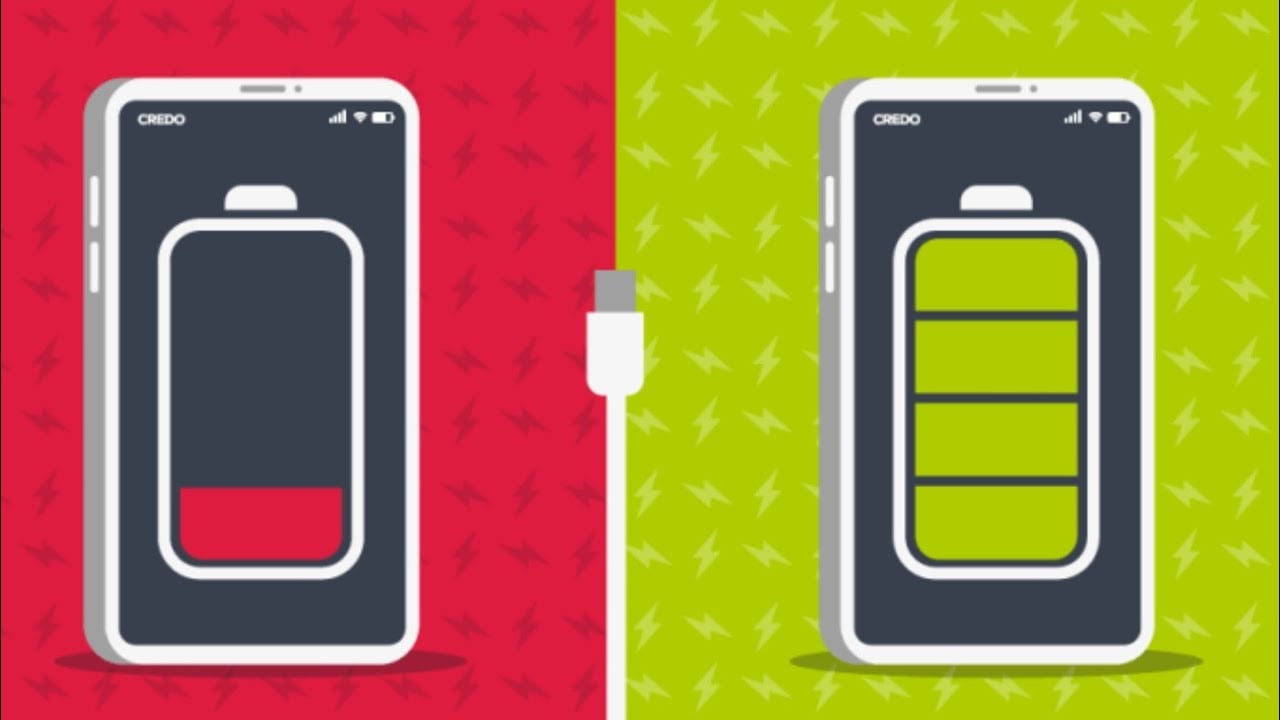
How to preserve iPhone battery life
To maintain battery performance and avoid the need to replace your iPhone battery , you should follow some tips and settings that help preserve the life of your iPhone battery and reduce the causes of its rapid battery drain. If you're wondering when to replace your iPhone battery, proper battery care can delay this decision. Here are the most important steps you can follow to increase your iPhone battery percentage and improve its efficiency:
1. Charge the battery correctly.
- Use an Apple-certified or genuine charger to maintain battery life.
- Do not leave the phone connected to the charger for long periods after it is full.
- Avoid charging from 0% to 100% continuously, and make sure to charge when the battery reaches 20-80%.
- Do not use the phone while charging to avoid overheating and reducing battery efficiency.
Read more: How to preserve iPhone battery life
2. Reduce power consumption on the iPhone
- Turn off Bluetooth and Wi-Fi when not needed, as these features consume a lot of power.
- Disable automatic app updates through Settings > App Store.
- Use Dark Mode, which helps increase your iPhone's battery life by reducing power consumption, especially on OLED screens.
- Turn off unnecessary location services via Settings > Privacy > Location Services, as they consume a lot of power, which may make you think about when to replace your iPhone battery.
3. Activate low power mode
- Manually enable Low Power Mode when needed via Settings > Battery.
- This mode helps reduce app power consumption and stop background updates.
- Reduces screen brightness and visual effects to conserve battery power.
The best ways to increase iPhone battery percentage
If your phone's battery drains quickly, there are some effective ways to increase your iPhone's battery life and improve its efficiency. These methods include reducing unnecessary power consumption, using the right settings to preserve battery life, and avoiding some bad habits that lead to rapid power drain.
1. Use the original charger.
- Using an original Apple charger helps charge the battery efficiently.
- Counterfeit or cheap chargers can quickly damage your battery, leaving you wondering when to replace your iPhone battery due to its loss of efficiency.
- It is recommended to use an MFi (Made for iPhone) certified charging cable to ensure charging quality.
Read more: The best iPhone chargers that support PD and MagSafe
2. Reduce background application consumption
- Running apps in the background consumes battery power without you noticing, causing the charge to drain quickly.
- Close unnecessary apps by going to Settings > General > Background App Refresh and disable it for apps you don't need.
- You can also manually close open apps by swiping up and removing them from Recent Apps, which helps increase iPhone battery percentage and delay the need to replace your iPhone battery.
3. Disable automatic updates
- Automatic updates consume battery even when you're not using your phone.
- To stop it, go to Settings > App Store > App Updates and turn off automatic updates.
- You can download updates manually when your phone is connected to the charger, which reduces power drain and helps you increase your iPhone's battery percentage.
How to check iPhone battery health?
If you're wondering when to replace your iPhone battery, checking its health can help you make the right decision. There are several ways to check your battery's performance and determine its efficiency, which helps preserve your iPhone's battery life and avoid the causes of its rapid battery drain.
1. Use phone settings to check the battery.
- Settings > Battery > Battery Health > Battery Capacity
- This feature provides you with the remaining efficiency percentage, helping you know when to replace your iPhone battery if the efficiency is low.
- If the percentage is less than 80%, this may lead to the iPhone battery draining quickly, requiring consideration of replacing the iPhone battery.
Knowing when to replace your iPhone battery is essential to ensure your phone continues to perform efficiently. If you notice your battery draining quickly or your device becoming sluggish, it may be time to replace your iPhone battery. On the other hand, you can preserve your iPhone battery life by following proper charging habits and reducing power consumption. Discover a distinctive collection of original accessories at Al Dahmani Communications Store to enhance your device's performance. Get the best iPhone accessories now!

